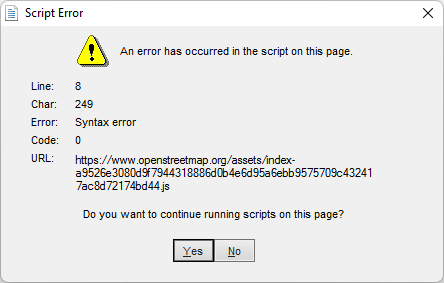Error Messages: Difference between revisions
| Line 1: | Line 1: | ||
== Script Error Open Street Map== | == Script Error Open Street Map== | ||
The integration of Open Street Map | The integration of Open Street Map may not work with '''[[New_Map_Wizard#Choose_Location|New Map Wizard]]''' and '''[[Online Map Services]]'''. | ||
How to solve this issue: | How to solve this issue: | ||
Revision as of 15:56, 8 June 2022
Script Error Open Street Map
The integration of Open Street Map may not work with New Map Wizard and Online Map Services.
How to solve this issue:
- Please makue sure you have installed the latest OCAD Update.
- Visit this page to fix the error.
This bug will not be not fixed in OCAD 12.
Web service for declination not available
In order to find out the declination of a specific location, OCAD calls a NOAA web service. This web service is not available from time to time, which is why an error appears in OCAD. Please try again later.
License has been deactivated
This error may appear if OCAD Inc had to block your license, e.g. due to a license transfer.
Please go to C:\ProgramData\OCAD\OCAD 2018, delete the activation file and start OCAD again.
![]() Note: C:\ProgramData\ is a hidden folder, see screenshot below.
Note: C:\ProgramData\ is a hidden folder, see screenshot below.

Download OCAD Update does not work
The OCAD Build 3226 - 3232 have a problem with a broken update link.
Read here how to fix it.
Error in string resource. Invalid translation. Error code 208
This error message appears after installing an OCAD Service Update.
Cause: OCAD was running when installing the Service Update. The installer didn't replace the program file. The old program file is not compatible with the new string files.
Solution: Close OCAD first und install the current Service Update again.
Other Errors
Please contact info@ocad.com