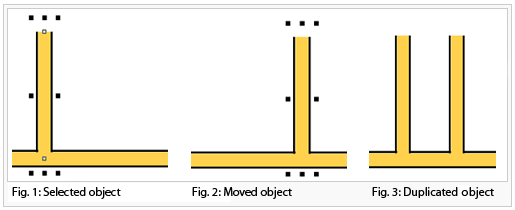Duplicate and Move and Duplicate: Difference between revisions
Jump to navigation
Jump to search
No edit summary |
No edit summary |
||
| Line 8: | Line 8: | ||
Enter the desired shift and click '''Move''' or '''Duplicate''' | Enter the desired shift and click '''Move''' or '''Duplicate''' | ||
[[File:MoveParallelWithDistance.PNG]] | |||