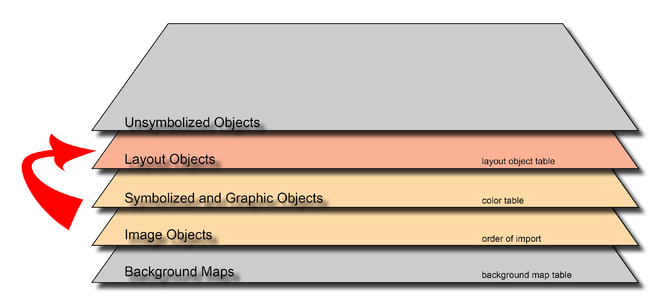Convert into Layout Object: Difference between revisions
Jump to navigation
Jump to search
m (moved Convert to Layout Object to Convert into Layout Object) |
No edit summary |
||
| Line 1: | Line 1: | ||
[[File:Space.PNG]][[File:Pro40px.PNG|This function is available in OCAD 11 Professional.|link=https://www.ocad.com/en/products/ocad-for-cartography]][[File:Std40px.PNG|This function is available in OCAD 11 Orienteering Standard.|link=https://www.ocad.com/en/products/ocad-for-orienteering]]<br /> | |||
[[File:ConvertToLayoutObject.PNG|x300px]] | [[File:ConvertToLayoutObject.PNG|x300px]] | ||
Revision as of 09:49, 12 September 2012
Choose the Convert into Layout Object function from the Object menu to convert selected objects into layout objects.
![]() Read more about Layout Objects on the Layout page.
Read more about Layout Objects on the Layout page.
To convert a layout object into a graphic object choose the Convert into Graphic Object function from the Object menu.
Back to the Edit Object page.
To the Layout page.